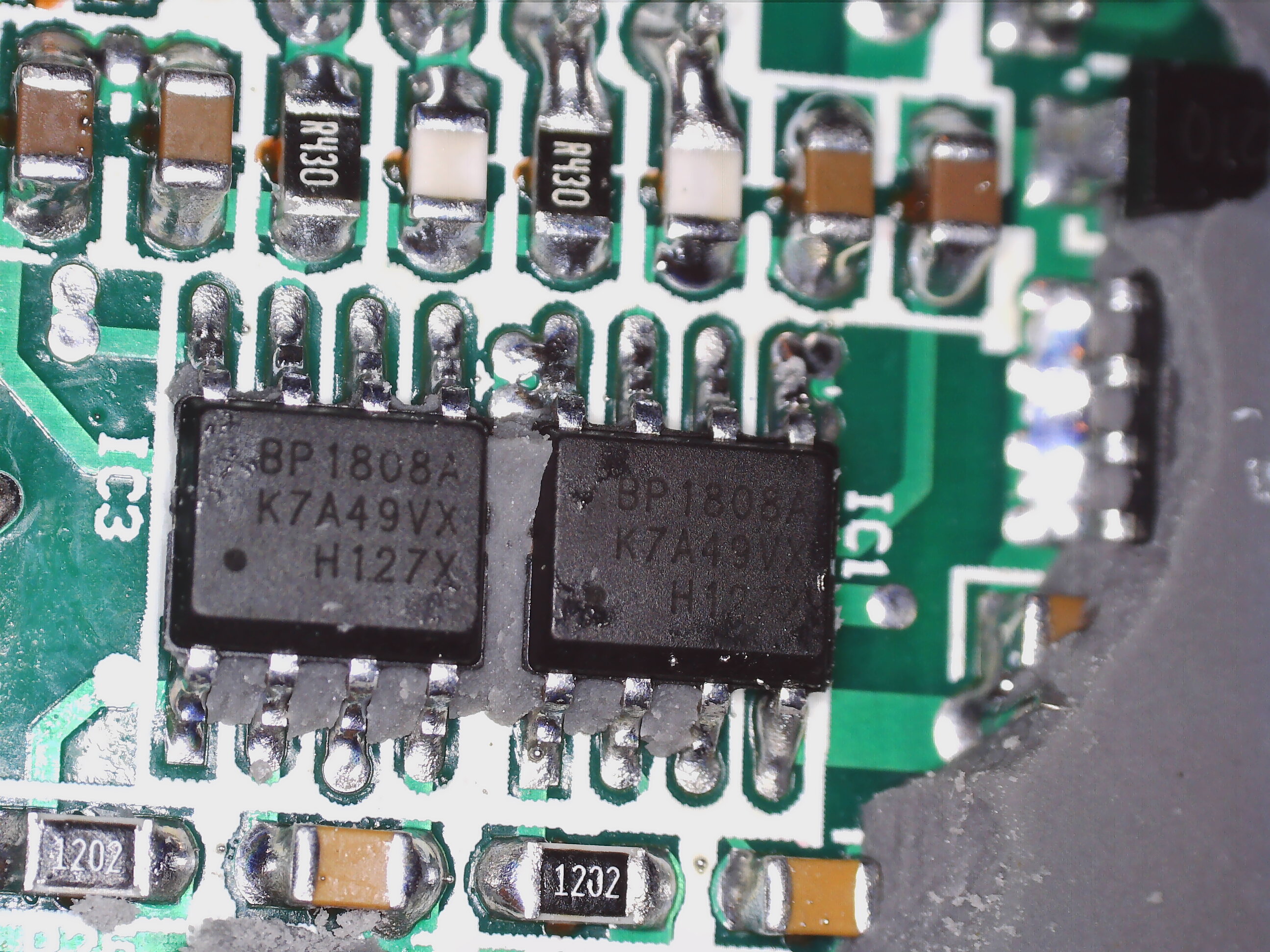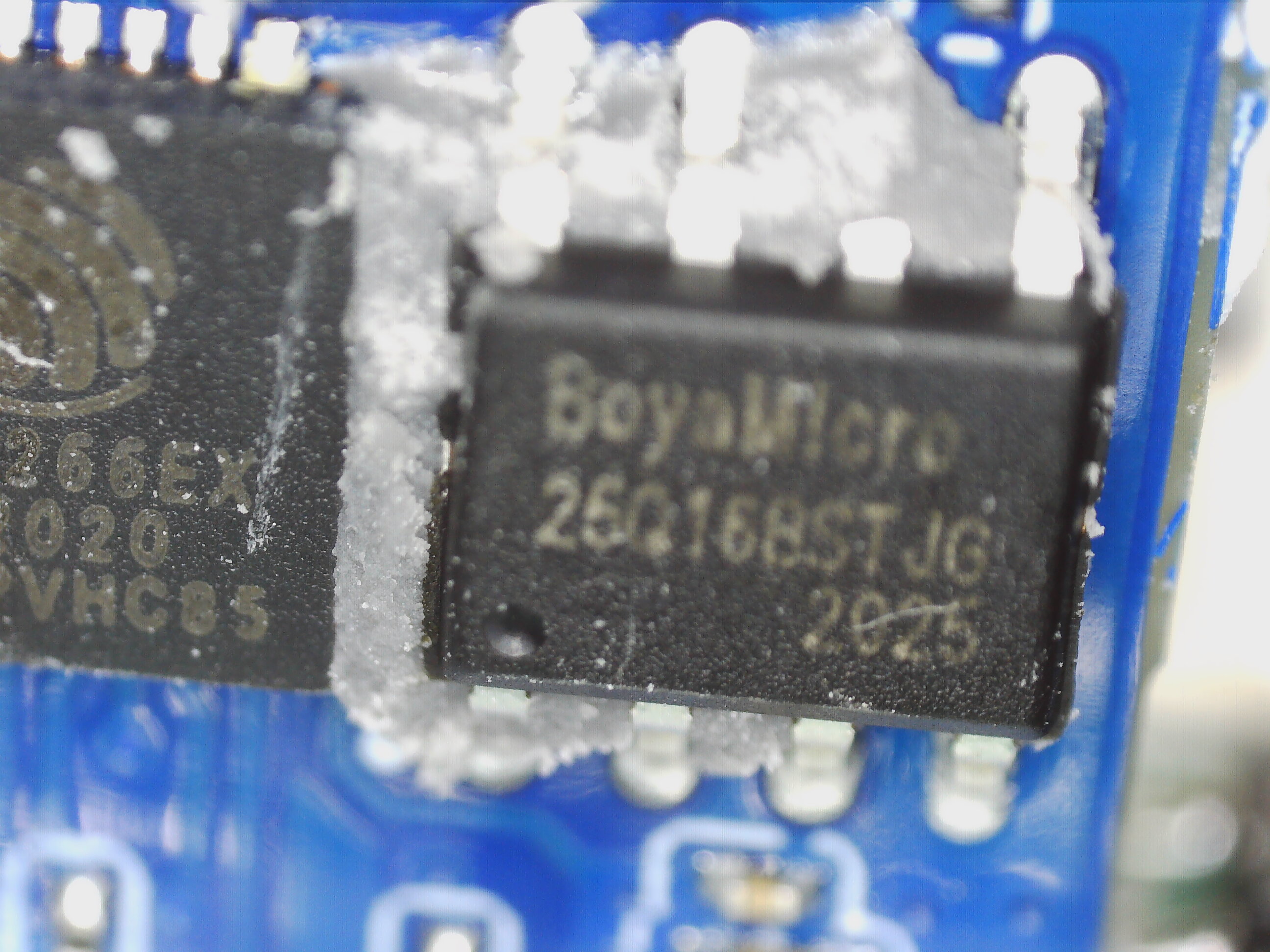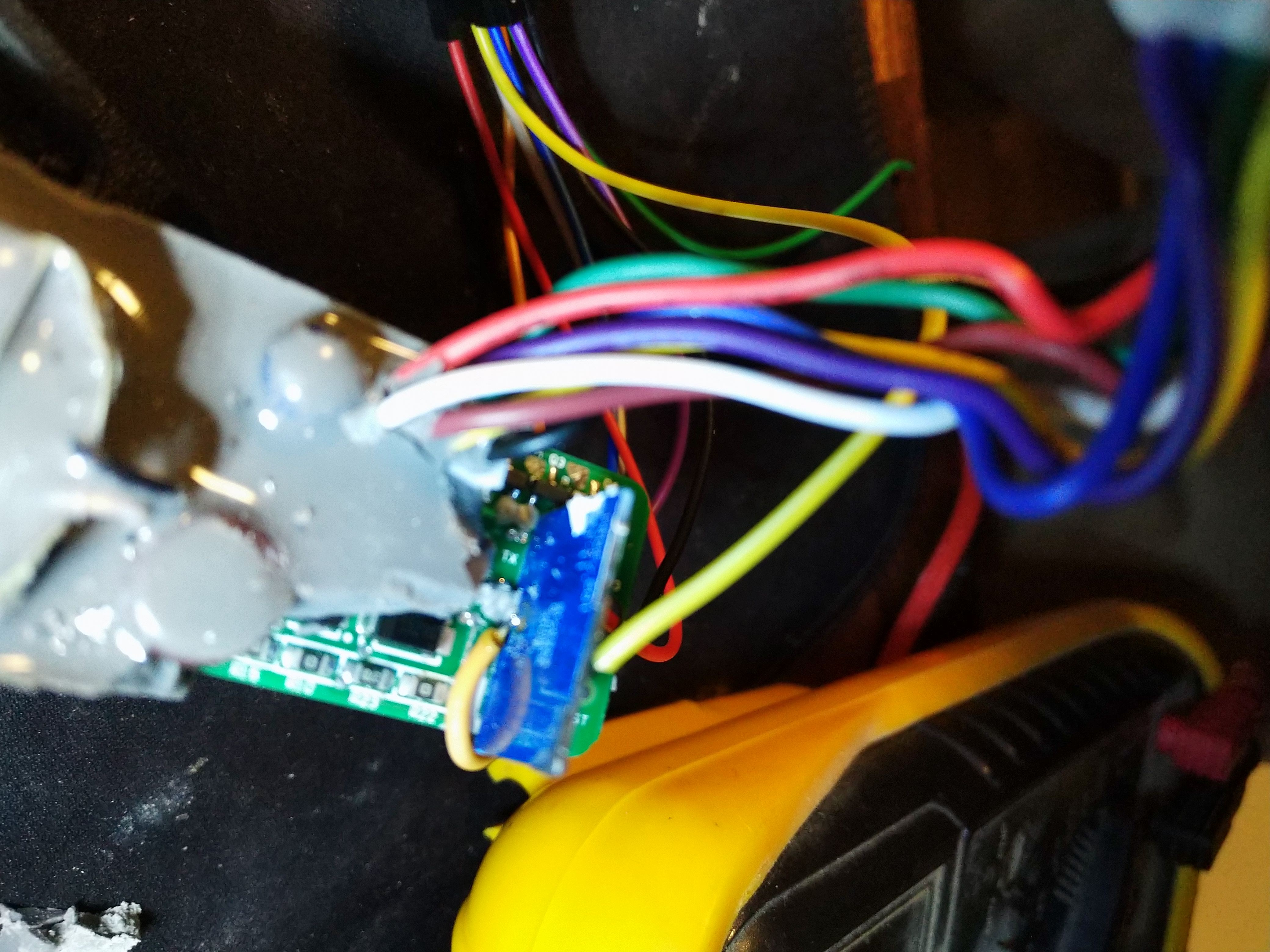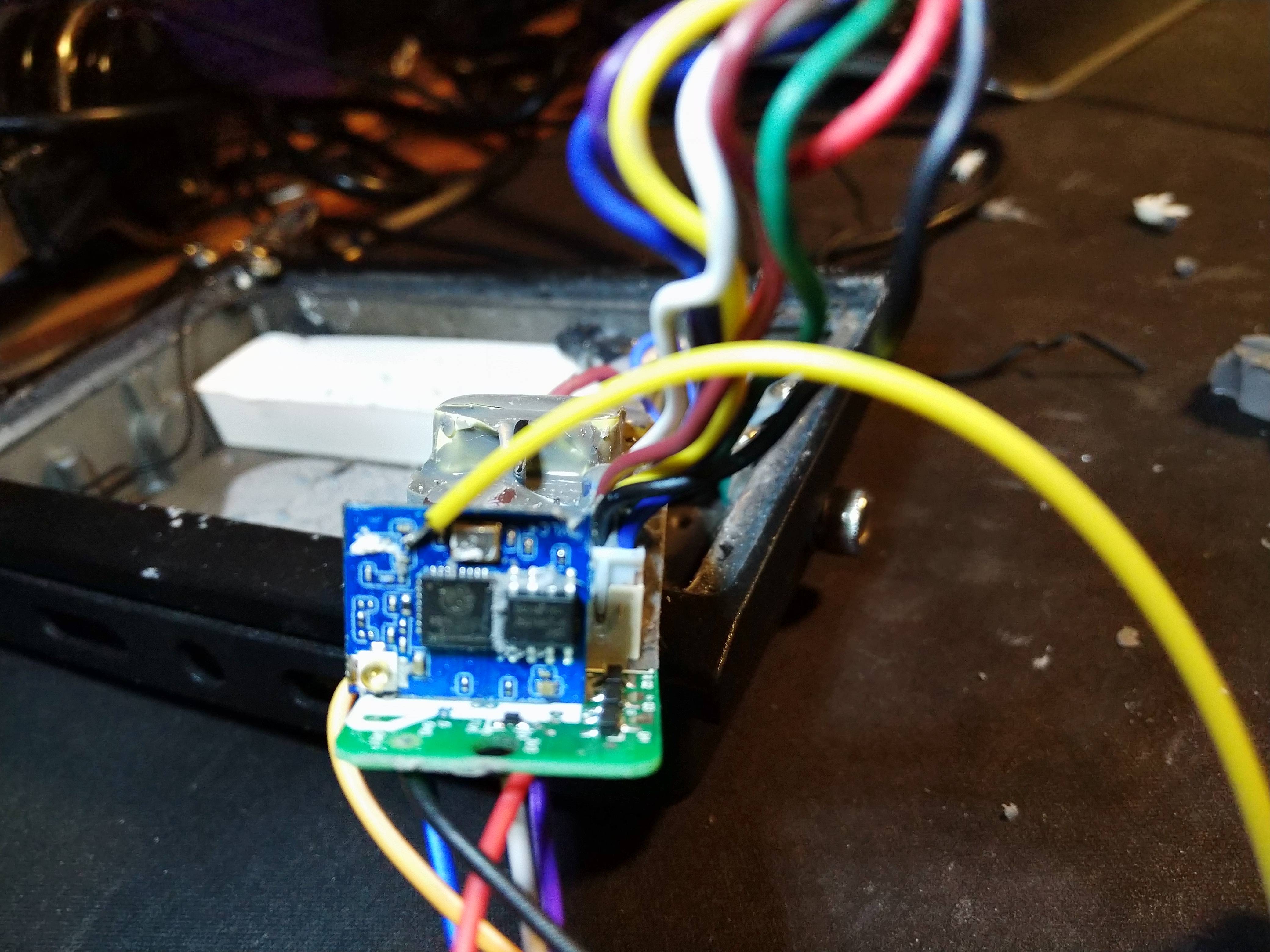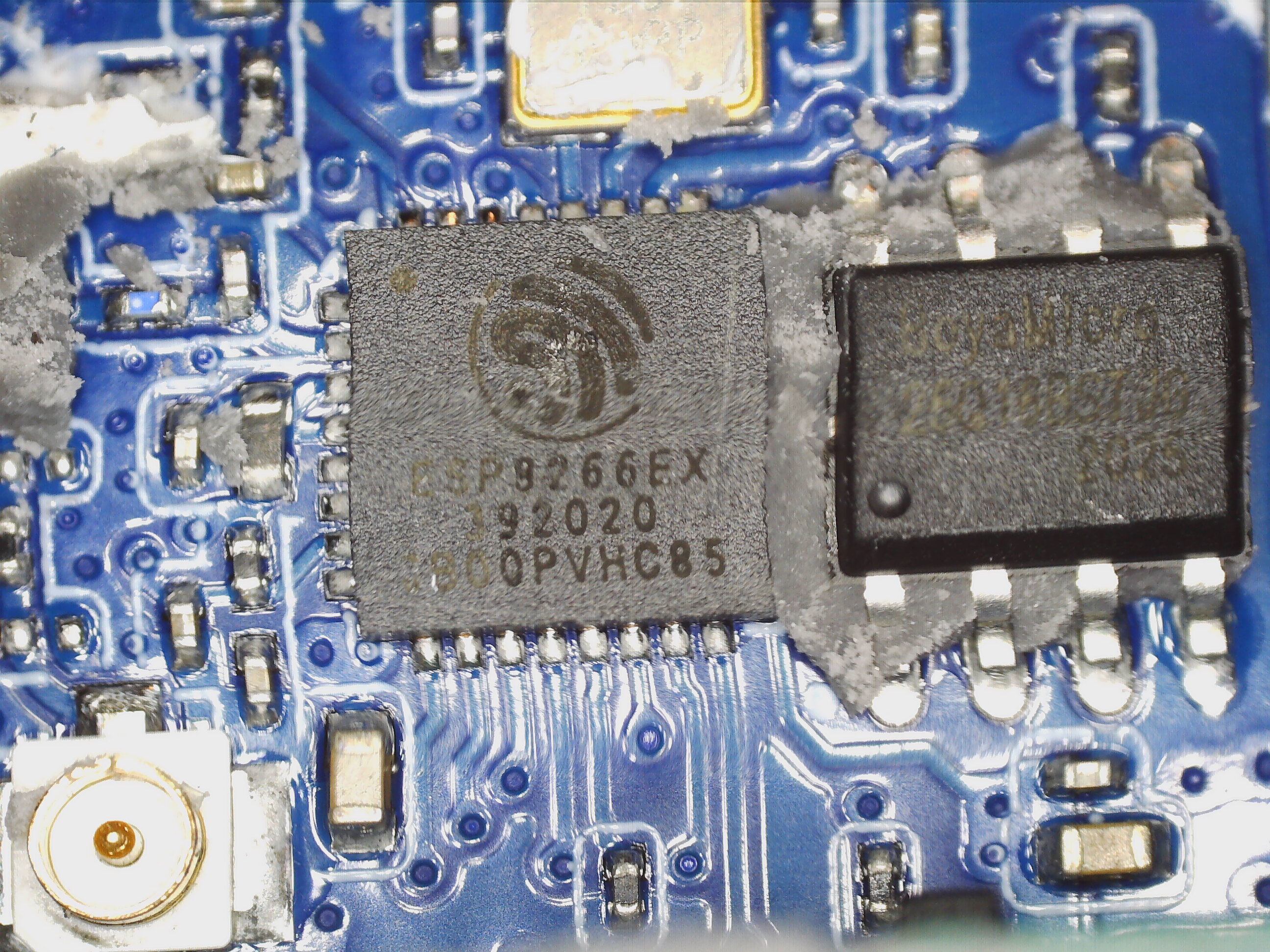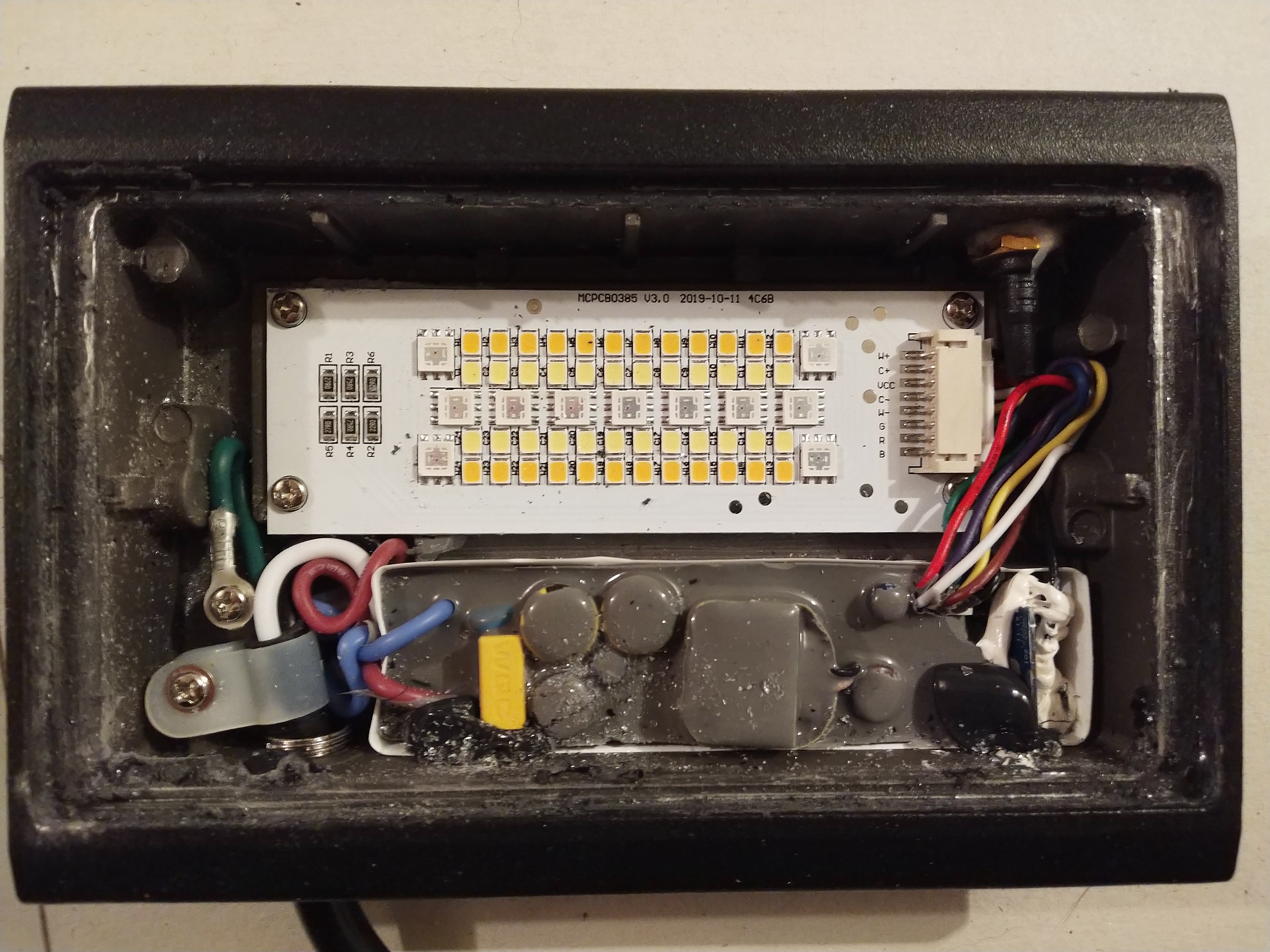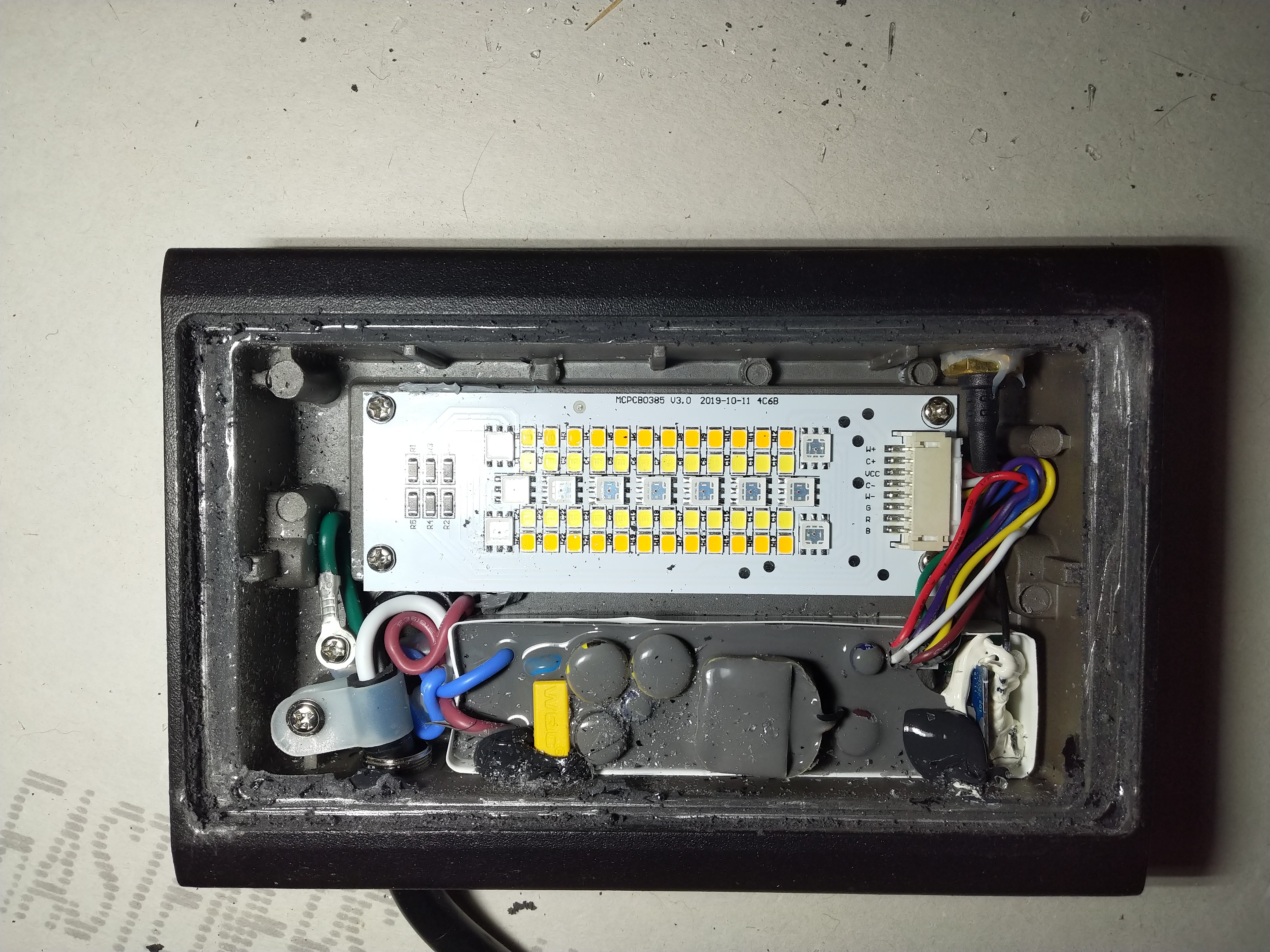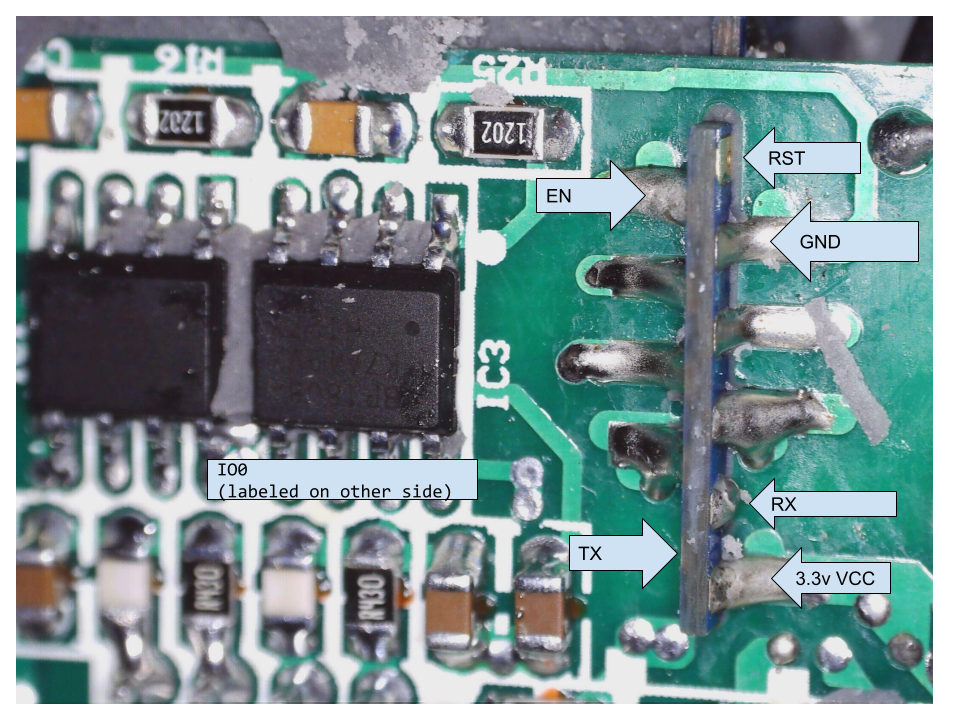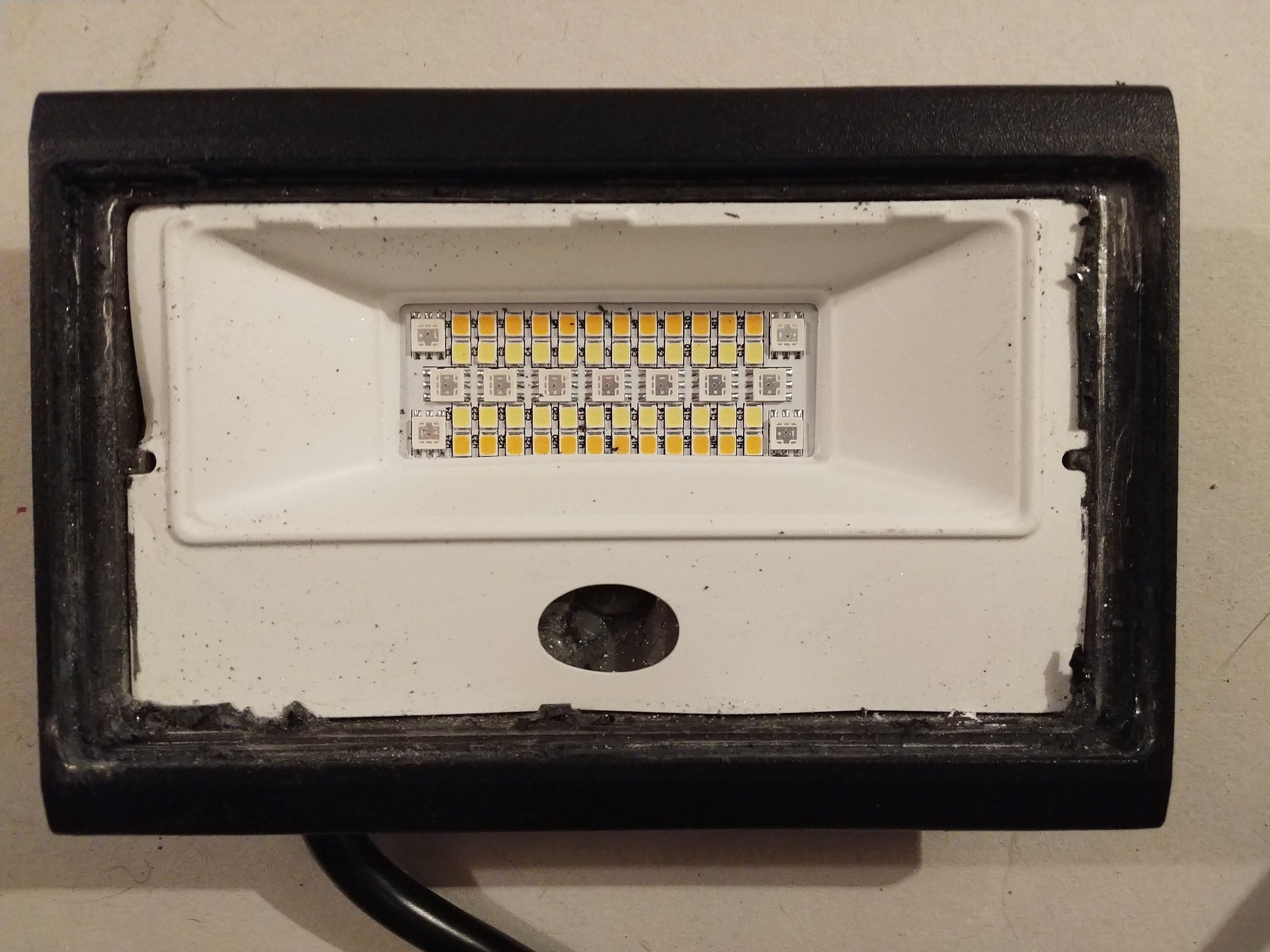Tasmota on a Novostella Flood Lamp
I recently bought a pair of Novostella 20W Smart LED Flood Lights. These lights are RGBCW (Red/Blue/Green/Cold/Warm) and use the ubiquitous ESP8266 controller on the Tuya TYLC4-IPEX.
Based on other guides thought that I could use the tuya-convert tool to flash them with my own software OTA (over the air). Unfortunately the latest revision of these lights uses a patched firmware that tuya-convert does not understand. This means that these Flood Lamps cannot be re-flashed without being taken apart.
So let’s take them apart! Even with a heat gun I was unable to remove the glass without destroying it.
See the images in the image gallery for (crappy) photos of the components and pinout of the module. I traced the pins and soldered connections required to hookup a ESP programmer.
Just using the web installer is fine. Once the module is hooked up to a programmer, it is a “normal” ESP8266.
Based on the other prior art, I used this Tasmota template:
{"NAME":"Novostella 13W","GPIO":[0,0,0,0,37,40,0,0,38,41,39,0,0],"FLAG":0,"BASE":18}
A Breakdown of what this configuration means:
"NAME": Just a human-friendly name of this device"GPIO": Maps GPIO output of the ESP8266 to the function in Tasmota. The translation here is:GPIO 0-3,6,7,11,1: Not usedGPIO 04: PWM Channel 1 (Red)GPIO 05: PWM Channel 5 (Color Temp)GPIO 12: PWM Channel 2 (Green)GPIO 13: PWM Channel 4 (White)GPIO 14: PWM Channel 3 (Blue)
"FLAG": A value of0means there are no ADC"BASE": A value of18indicates that Tasmota should treat this as a generic device, and just show whatever GPIO pins there are with no translation
With this in place, Tasmota can correctly adjust the color (RGB), brightness, and temperature. This is the 5-Channel RGBCCT Tasmota Light Type.
Next I intend to flash WLED, and hopefully build a version of WLED that supports these floodlamps.
Comment via email